JavaScript |  |
|
|
Mortgage Rates is a great value-add for any loan officer or real estate agent looking to provide good-looking, functional, valuable content to readers. The execution of this infobox is superb from the smooth sidebar integration, modal window trend and AJAX-based graphs that are incredibly visually appealing. It's a great little application that delivers a lot of value in a user-friendly and well-executed way. The widget is free to use and distribute provided that the copyright notice and links are left intact.
|
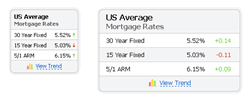
Narrow and Wide Forms |
|
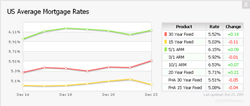
Trend Chart and Detailed Rates |
|
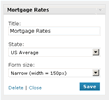
Configuration Dialog |
Instructions
- Download the Mortgage Rates WordPress widget.
- Extract the mortgage-rates folder into your WordPress wp-content/plugins directory.
Usage
The plugin can be used in one of three ways:
- If you are using widgets, just add the plugin to the sidebar through the Appearance -> Widgets menu in WordPress.
- Add
<?php display_mlcalc_rates(); ?> to your template where you would like the calculator form to appear.
- Add
[mlrates] to your page or post where you would like the calculator form to appear and configure default parameters:
size = wide|narrowstate = {US state code}
Examples:
[mlrates]
[mlrates size="narrow" state="NY"]
|
|

